If you have some poor-quality video clips or movies on your hard drive, do you want to enhance their quality by adjusting brightness and contrast? Maybe your video records are out of balance and blurred, do you want to fix it in few minutes? With editing function of Video Watermark Pro, you can easily enhance video quality by yourself.
Video Watermark Pro has several video special effects you can apply to instantly enhance the quality of video you have and change the look of video. You can give video clips a grainy or high-contrast appearance, an aged or old-fashioned look, a dreamy look, and more.

Video Watermark Pro is the professional watermarking software, which enables you to brand your original videos by adding text, image, and logo watermark on them. With friendly and easy to follow interface as well as superfast processing speed, user can feel extremely convenient to operate it. It also provides you utilitarian video editing function to enhance your videos with ease. Download Video Watermark to have a try!
Now just follow instructions below, you will get impressive results:
Next click the button as blew to go to enhance the video with smooth, sharpen, blur, brightness, saturation effects and more.
Saturation:
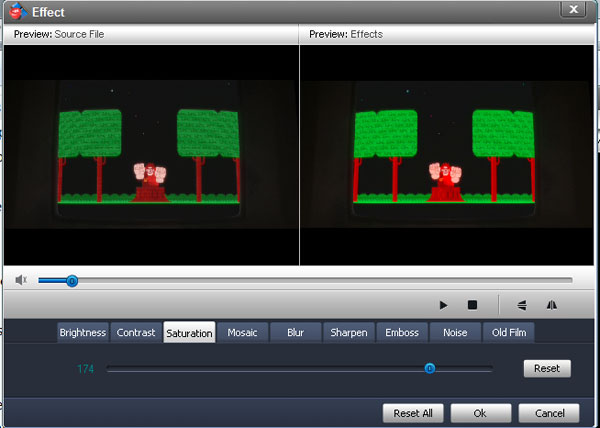
Sharpen:
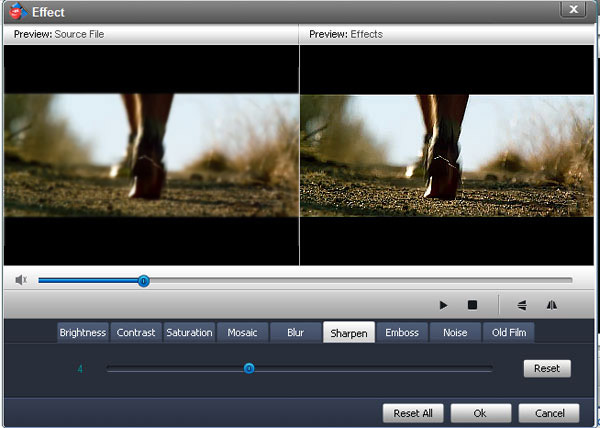
Old film:
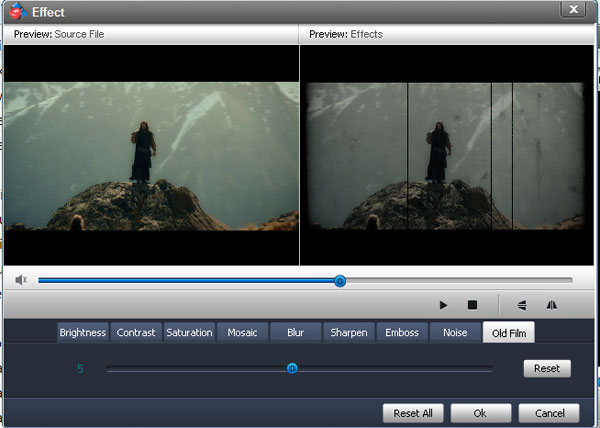
After done, click “Run” to jump to output interface.
Here you can specify output format and output folder as you wish.
Then, press “Run” to start conversion.
If you want to watermark your video, please click here to learn more.
Tips: Video Watermark Pro will preserve original video quality and save the video with special effects as a new file!